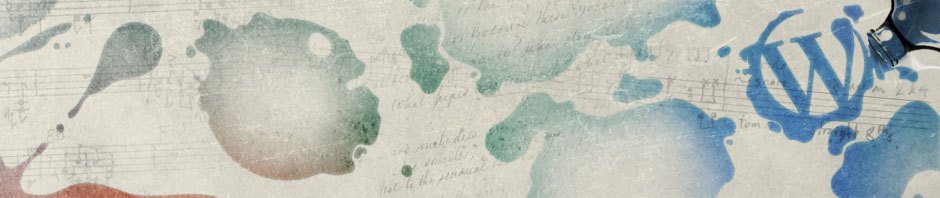Skip to content
Office 365 asking for Authenticator even though MFA is off
- Login to https://office.com and select “Admin” from the app grid.
- Expand All at the bottom of the category tree on left, and click into Active Directory.
- Click into the revealed choice for Active Directory that now shows on left.
- Scroll down the list to the right and choose “Properties”.
- And on the left you’ll look to the bottom of the page of properties, to see and select the link to see the state of the “Security Defaults” that dictate from the AAD level (Azure Active Directory part of 365 hosting) that MFA is required.
This entry was posted in
Uncategorized. Bookmark the
permalink.