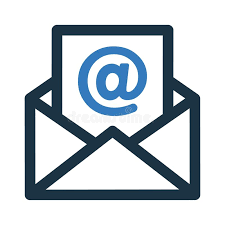Microsoft have upped their restrictions on how you can send emails using their Office 365 system. They won’t document them, in case the Spammers use the rules to their advantage.
We used to be able to use the Office mail servers to send out newsletters, either using a simple mail merge, or using a tool like a CRM, or database. We’ve got clients using Encore (Estate Agents) and SFD or Exact (Dental Practices), who are now tripping the security systems and getting their accounts blocked.
All of these clients were also sending out mail notifications, for appointments mainly. No longer – Office 365 is detecting the email account you are using, and blocking it from sending or receiving. Your admin has to go to Security, and run the wizard each time to unblock the account.
The answer – from the Microsoft website – use a different service!
We’ve done just that for our clients. For a very low fee, we’ve set up a separate email service, where Encore/Exact/SFD can send the newsletters and notifications. This service is highly secure, and specialises in allowing this kind of email.
If needed, we can generate reports of success/failure of email delivery, statistics of when the emails were sent and so on.
If you need this assistance, please contact me below:
Matthew Clark
07966 497090
matthew.clark@bristol-computer-support.co.uk