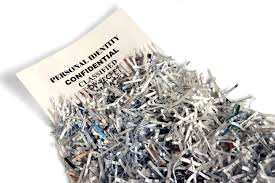So you have an older PC and you want to give it away, or even sell it. Perhaps to a friend, a family member or a charity for example. You have deleted all your data off of the drives, uninstalled all your software and settings you don’t want them to see.
Sorry to say, that is not enough. Any simple file recovery tool, that can be downloaded of the internet for free, could be used to recover almost all your data. You see when you delete something, it doesn’t delete the file, no, it just deletes the “index” to the file. If a program was able to scan the space on the drive, it will find the header and footer of a JPG, GIF, PNG, Docx, plus all kinds of other data files.
So what you want to do is carry out this small task:
1: Delete everything you don’t want them to gain access. Uninstall any programs, perhaps even create them a new User and delete your user off.
2. Open up a CMD windows (Start Run CMD)
3. Run this command “cipher /w:c:” Then sit back and wait (can take a long time).
This command looks at all the space on your C:, and it overwrites that space. Any of these deep recovery programs will fail to come up with anything you had previously deleted.
(Windows 10, running on the C Drive, run about if there is a D Drive etc)